发布了 40 篇内容
共 13.5字, 被阅读 2897次
获得了 15 次赞同
获得了 14次喜欢, 获得了 1 次收藏
参与了 21 次互动
互动包含发布评论、点赞评论、参与投票等

如何在 Flutter 中设置背景图像【Flutter 专题 15】
在 Flutter 应用程序中设置背景图像的常用方法是使用 DecorationImage. 以下示例包括如何设置 Fit 模式、透明度以及在显示键盘时防止图像变化。


在 Flutter 中如何使用 TabBar 和 TabBarView 创建选项卡布局【Flutter 专题 13】
本教程将向您展示如何使用 TabBar 和 TabBarView 在 Flutter 中创建选项卡布局。

盘点 Flutter 领域的点点滴滴 【专题合集】
Flutter 是一个跨平台的应用程序开发框架,我们可以使用它为多个平台构建本地编译的应用程序:移动、桌面和 Web。已知支持的输出目标是 Android、iOS、HTML、HTML Canvas、Linux、Windows、macOS 和 Fushia。



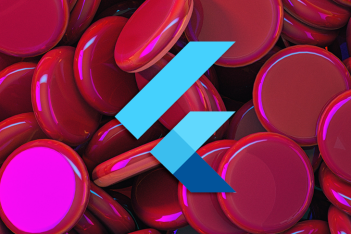
在 Flutter 中构建图像选择器【Flutter 专题 9】
移动应用程序中图片选择器的最常见用例是为用户配置文件设置头像。在本教程中,我将向您展示如何在 Flutter 中创建图片选择器。我们将构建一个示例 Flutter 应用程序,使用户能够从图库中选择照片或从设备的相机拍摄照片。

Flutter 状态管理 Provider 快速指南【Flutter 专题 8】
状态管理的概念仍然是 Flutter 中最关键的主题之一。这是因为我们在 Flutter 中所做的一切,从与接收用户信息相关的操作到显示一条数据,都与状态有关。在本文中,我们将构建一个示例应用程序,其中包含 Flutter 的最佳状态管理包之一:Provider。

Flutter 状态管理概述【Flutter 专题 7】
状态管理是 UI 框架必须实现的关键特性之一并且实现得很好。正是出于这个原因,许多开发人员已经开始构建专用的状态管理库;内置的解决方案对他们来说还不够,或者他们想根据自己的口味进行调整。


比较 Flutter 日期选择器库【Flutter 专题 6】
日期选择器是对 UI 的有用补充,它使您的应用程序用户可以轻松地从日历中选择日期。无论您是在注册表单中添加出生日期字段,还是为用户提供预约时间段,您都可以使用日期选择器库来简化流程。












最新评论
盘点 Flutter 领域的点点滴滴 【专题合集】
盘点 Flutter 领域的点点滴滴 【专题合集】
盘点 Flutter 领域的点点滴滴 【专题合集】
盘点 Flutter 领域的点点滴滴 【专题合集】