在传统 WCF 开发时遇到的一个主要问题是代码重用。无论你的服务端类设计得再怎么好,一旦经过代理(proxy)生成工具的处理,你就只能得到简单的 DTO(数据传输对象)。本文将说明如何绕过代理生成工具,而使得你的客户端和服务端能够共享代码。
为了论述方便,我们在下面的例子中将使用这个服务接口。
[ServiceContract(Namespace = "https://zsr.codeplex.com/services/")] public interface IInformationService { [OperationContract] Task<zombietypesummarycollection> ListZombieTypes(); [OperationContract] Task<zombietypedetails> GetZombieTypeDetails(int zombieTypeKey); [OperationContract] Task<int> LogIncident(SessionToken session, ZombieSighting sighting); }
为了支持.NET 4.5 中的 async/await 关键字,每个方法会返回一个 Task 或 Task
不使用代理生成工具的理由
不可变对象与数据契约
不可变对象较少出错,这一点如今已被广泛认可了。除非调用数据契约类的代码需要直接编辑某个属性,否则该属性就应该被标记为只读,以避免发生错误。
这里是一个仅限于只读显示的类的示例。
using System; using System.Runtime.Serialization; namespace Zombie.Services.Definitions { [DataContract(Namespace = "https://zsr.codeplex.com/services/")] public class ZombieTypeSummary { public ZombieTypeSummary(string zombieTypeName, int zombieTypeKey, string briefDescription = null, Uri thumbnailImage = null) { ZombieTypeName = zombieTypeName; ZombieTypeKey = zombieTypeKey; BriefDescription = null; ThumbnailImage = thumbnailImage; } [Obsolete("This is only used by the DataContractSerializer", true)] public ZombieTypeSummary() { } [DataMember] public string ZombieTypeName { get; private set; } [DataMember] public int ZombieTypeKey { get; private set; } [DataMember] public string BriefDescription { get; private set; } [DataMember] public Uri ThumbnailImage { get; private set; } } }
在以上代码中你会注意到一件奇怪的事,它有一个被标记为过期的公共构造函数(译注:这避免了该构造函数被任何客户端代码所直接调用)。即使在反序列化对象时 WCF 并不真正调用这个构造函数,但它必须存在。我们只需再添加一些特性,使得 WCF 知道哪些字段需要被传递就可以了。
如果我们看一下生成的代理服务,它看上去会和我们之前编写的服务端代码略有相似。
[DebuggerStepThroughAttribute()] [GeneratedCodeAttribute("System.Runtime.Serialization", "4.0.0.0")] [DataContractAttribute(Name = "ZombieTypeSummary", Namespace = "https://zsr.codeplex.com/services/")] [SerializableAttribute()] [KnownTypeAttribute(typeof(ZombieTypeDetails))] public partial class ZombieTypeSummary : object, IExtensibleDataObject, INotifyPropertyChanged { [NonSerializedAttribute()] private ExtensionDataObject extensionDataField; [OptionalFieldAttribute()] private string BriefDescriptionField; [OptionalFieldAttribute()] private Uri ThumbnailImageField; [OptionalFieldAttribute()] private int ZombieTypeKeyField; [OptionalFieldAttribute()] private string ZombieTypeNameField; [BrowsableAttribute(false)] public ExtensionDataObject ExtensionData { get { return this.extensionDataField; } set { this.extensionDataField = value; } } [DataMemberAttribute()] public string BriefDescription { get { return this.BriefDescriptionField; } set { if ((object.ReferenceEquals(this.BriefDescriptionField, value) != true)) { this.BriefDescriptionField = value; this.RaisePropertyChanged("BriefDescription"); } } } [DataMemberAttribute()] public Uri ThumbnailImage { get { return this.ThumbnailImageField; } set { if ((object.ReferenceEquals(this.ThumbnailImageField, value) != true)) { this.ThumbnailImageField = value; this.RaisePropertyChanged("ThumbnailImage"); } } } [DataMemberAttribute()] public int ZombieTypeKey { get { return this.ZombieTypeKeyField; } set { if ((this.ZombieTypeKeyField.Equals(value) != true)) { this.ZombieTypeKeyField = value; this.RaisePropertyChanged("ZombieTypeKey"); } } } [DataMemberAttribute()] public string ZombieTypeName { get { return this.ZombieTypeNameField; } set { if ((object.ReferenceEquals(this.ZombieTypeNameField, value) != true)) { this.ZombieTypeNameField = value; this.RaisePropertyChanged("ZombieTypeName"); } } } public event PropertyChangedEventHandler PropertyChanged; protected void RaisePropertyChanged(string propertyName) { PropertyChangedEventHandler propertyChanged = this.PropertyChanged; if ((propertyChanged != null)) { propertyChanged(this, new PropertyChangedEventArgs(propertyName)); } } }
补充:性能与 PropertyChangedEventArgs
假设我们所操作的属性是可变的,那么创建 PropertyChangedEventArgs 的实例就将成为一个性能问题。单独一个实例创建的开销其实是非常小的,构造这些实例的字符串已经由外部传入对象,因此你只需为每个事件做一次内存分配就可以了。
问题就出在 “每个事件”上。如果有大量事件产生,你将会制造不必要的内存压力和更频繁的垃圾回收周期。并且如果事件引起了其它对象被分配,你就混杂地制造了很多短生命周期和长生命周期的对象。通常情况下这不是问题,但在对性能敏感的应用程序中它就可能成为问题了。因此,你需要像以下方法那样缓存事件参数对象:
static readonly IReadOnlyDictionary s_EventArgs = Helpers.BuildEventArgsDictionary(typeof(ZombieSighting)); void OnPropertyChanged([CallerMemberName] string propertyName = null) { OnPropertyChanged(s_EventArgs[propertyName]); } public DateTimeOffset SightingDateTime { get { return m_SightingDateTime; } set { if (m_SightingDateTime == value) return; m_SightingDateTime = value; OnPropertyChanged(); } }
令人惊讶的是,代理生成工具并不会自动创建事件参数的缓存。其实它甚至不需要在 Dictionary 中查找对象,只需像这样生成静态字段就可以了:
static readonly PropertyChangedEventArgs s_SightingDateTime = new PropertyChangedEventArgs("SightingDateTime");
验证,计算属性及类似代码
使用传统的代理服务时,往往倾向于通过复制和粘贴共享验证方法、计算属性及类似代码,这样很容易导致错误,尤其是在基础代码也在不断地进行修改时。可以通过 partial 类将它们放到独立的文件当中,并共享其中部分文件。这可以减少它的错误机率,但是这种方法仍然有一些局限性。
一个设计良好的代码生成器(比如 ADO.NET Entity Framework)会创建“XxxChanging” 和 “XxxChanged”等 partial 方法,允许开发者在属性的 setter 方法中注入附加的逻辑。遗憾的是代理生成工具并没有这么做,这迫使开发者不得不把属性更改的事件监听传入构造函数和 OnDeserialized 方法中。
另一个问题是客户端和服务端不能共享声明性的验证方法。由于所有的属性都是由代理生成工具创建的,没有地方可以加入适当的特性声明(attribute)。
集合
如同每一个 WCF 开发者会告诉你的一样,代理生成工具会完全忽视集合的类型。客户端虽然可以在数组、list 和 observable 集合中进行选择,但所有特定类型信息都会丢失。事实上,对 WCF 代理生成工具来说,所有的集合都可以暴露为 IList
不使用代理生成工具可以解决这个问题,但是也随之产生了一些新问题。尤其因为你不能对集合类使用 DataContract 特性,意味着集合不能有任何属性被序列化,这是一个相当不幸的设计决策,因为 SOAP 是基于 XML 的,而使用 XML 的特性和属性是非常适合于表达集合概念的。
如果你能够从集合的子项中推算出集合的所有属性,你就能够凭空生成它们。否则,你必须把这个类分离为普通类和集合类。
代码生成
在开发过程中,有许多可以避免的 bug 产生自代码生成工具本身。它要求代理被生成的时候服务端处于运行状态,而这一步骤是难以集成到通常的构建过程中的。开发者不得不选择手动进行更新,而这一任务经常被忽视。虽然它不大会在生产环境中产生问题,但会浪费开发者的时间去查找服务调用突然间不能正常工作的原因。
实现无代理的 WCF
由于基本的设计模式如此简单,简单到令人质疑代理生成工具存在的理由。(代理生成也并非全无用处,在调用非 WCF 的服务时还是需要它的)。如你所见,你只需创建一个 ClientBase 的子类,传递你打算实现的接口,并暴露 Channel 属性。建议加入构造函数,不过它是可选的。
using System; using System.ServiceModel; using System.ServiceModel.Channels; namespace Zombie.Services.Definitions { public class InformationClient : ClientBase { public new IInformationService Channel { get { return base.Channel; } } public InformationClient() { } public InformationClient(string endpointConfigurationName) : base(endpointConfigurationName) { } public InformationClient(string endpointConfigurationName, string remoteAddress) : base(endpointConfigurationName, remoteAddress) { } public InformationClient(string endpointConfigurationName, EndpointAddress <br></br>remoteAddress) : base(endpointConfigurationName, remoteAddress) { } public InformationClient(Binding binding, EndpointAddress remoteAddress) : base(binding, remoteAddress) { } } }
支持依赖注入
这个模式带来的一个好的副作用是,为了单元测试而让它支持依赖注入是很方便的。为此,我们首先需要一个接受这个服务接口的构造函数,然后重写或屏蔽由 ClientBase 暴露的某些方法。
private IInformationService m_MockSerivce; public InformationClient(IInformationService mockService) : base(new BasicHttpBinding(), new EndpointAddress("http://fakeAddress.com")) { m_MockSerivce = mockService; } public new IInformationService Channel { get { return m_MockSerivce ?? base.Channel; } } protected override IInformationService CreateChannel() { return m_MockSerivce ?? base.CreateChannel(); } public new void Open() { if (m_MockSerivce == null) base.Open(); }
机敏的读者会注意到这并非最整洁的 API,并且遗留了某些缺陷。例如,一个 QA 开发者可以将其转换为基类,并直接调用真正的 Open 方法。只要这是大家都知道的一个局限性,就不大会出错。并且只要使用伪地址,它就不会有机会去实际连接到真实的服务器。
部分代码共享的选项
在.NET 服务端和.NET 或 WinRT 客户端共享代码的默认选项是共享程序集引用。但有时候你只想在服务端和客户端共享某个类的一部分,有两种方法可以实现:
选项 1 是使用关联文件,配合使用条件编译指令,它的优点是所有的生成代码都在一起,但结果可能相当混乱。
选项 2 也使用关联文件,但这次你将使用一个包含在多个文件中的 partial 类,其中一个文件将被共享,而其余文件仅包含用在客户端或服务端的代码。
考虑 Silverlight
这个模式可以使用在 Silverlight 中,但是还有些额外的考虑。首先,WCF 的 Silverlight 版本要求所有的服务方法用老式的 IAsyncResult 方式编写。
[ServiceContract(Namespace = "https://zsr.codeplex.com/services/")] public interface IInformationService { [OperationContractAttribute(AsyncPattern = true)] IAsyncResult BeginListZombieTypes(AsyncCallback callback, object asyncState); ZombieTypeSummaryCollection EndListZombieTypes(IAsyncResult result); [OperationContractAttribute(AsyncPattern = true)] IAsyncResult BeginGetZombieTypeDetails(int zombieTypeKey, AsyncCallback callback , object asyncState); ZombieTypeDetails EndGetZombieTypeDetails(IAsyncResult result); [OperationContractAttribute(AsyncPattern = true)] IAsyncResult BeginLogIncident(SessionToken session, ZombieSighting sighting, AsyncCallback callback, object asyncState); int EndLogIncident(IAsyncResult result); }
为了使用新的 async/await 方式,你需要使用 FromAsync 函数将接口重新封装为 Task。
public static class InformationService { public static Task ListZombieTypes(this IInformationService client) { return Task.Factory.FromAsync(client.BeginListZombieTypes(null, null), client.EndListZombieTypes); } public static Task GetZombieTypeDetails(this IInformationService client, int zombieTypeKey) { return Task.Factory.FromAsync(client.BeginGetZombieTypeDetails(zombieTypeKey, null, null), client.EndGetZombieTypeDetails); } public static Task LogIncident(this IInformationService client, SessionToken session, ZombieSighting sighting) { return Task.Factory.FromAsync(client.BeginLogIncident(session, sighting, null, null), client.EndLogIncident); } }
关于“僵尸标准参考”项目
为了展示.NET 平台上和各种技术实现的不同,我们正在创建一个参考应用程序。这不仅仅是个传统的 hello world 应用,我们决定打造的是“僵尸标准参考”项目。这包含了一系列应用,如报告僵尸的目击情况,管理库存(例如对抗僵尸毒的疫苗),以及调查队派遣等等。这使得我们有机会观察一个真实世界中的应用程序的数据库、移动应用、定位修正及一些其它的常见的实用功能。
在每篇文章发表后,我们会持续更新 CodePlex 上的源代码。
关于作者
 Jonathan Allen从 2006 年起就一直为 InfoQ 撰写新闻报道,现在他是.NET 栏目的首席编辑。如果你对为 InfoQ 编写新闻或技术指导方面的文章感兴趣,请用 email(jonathan@infoq.com)和他联系。
Jonathan Allen从 2006 年起就一直为 InfoQ 撰写新闻报道,现在他是.NET 栏目的首席编辑。如果你对为 InfoQ 编写新闻或技术指导方面的文章感兴趣,请用 email(jonathan@infoq.com)和他联系。
查看英文原文: Sharing Code in WCF without Code Generation
感谢杨赛对本文的审校。
给InfoQ 中文站投稿或者参与内容翻译工作,请邮件至 editors@cn.infoq.com 。也欢 迎大家通过新浪微博( @InfoQ )或者腾讯微博( @InfoQ )关注我们,并与我们的编辑和其他读者朋友交流。


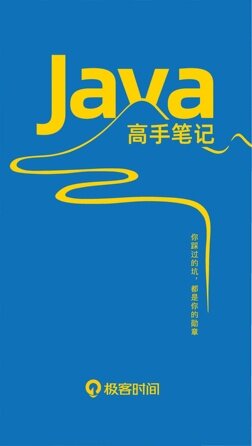
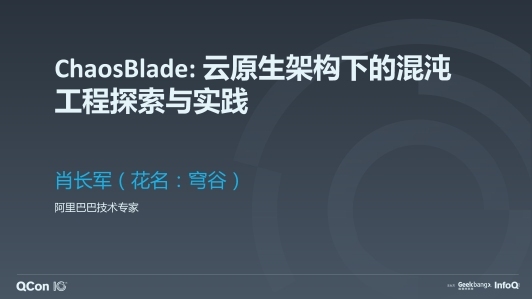









评论