Http 负载均衡的日志保护很多内容,目前包括这些字段:
logName, Resource.type, Resource.labels.url_map_name, Resource.labels.forwarding_rule_name, Resource.labels.backend_service_name, Resource.labels.target_proxy_name, Resource.labels.zone, Resource.labels.project_id, textPayload, Jsonpayload_type_loadbalancerlogentry._type, Jsonpayload_type_loadbalancerlogentry.statusdetails, Timestamp, receiveTimestamp, Severity, insertId, httpRequest.requestMethod, httpRequest.requestUrl, httpRequest.requestSize, httpRequest.status, httpRequest.responseSize, httpRequest.userAgent, httpRequest.remoteIp, httpRequest.serverIp, httpRequest.referer, httpRequest.cacheLookup, httpRequest.cacheHit, httpRequest.cacheValidatedWithOriginServer, httpRequest.cacheFillBytes, httpRequest.protocol, Operation.id, Operation.producer, Operation.first, Operation.last, trace,spanId, traceSampled, sourceLocation.file, sourceLocation.line, sourceLocation.function
通过这些字段,可以查询 Http 负载均衡的流量、CDN Cache 的流量、http status 等各种信息。
本文将介绍如何实现把 http 负载均衡的日志导入到 BigQuery ,并实现查询。
一 创建 http 负载均衡
通过 Google 的 console 或命令行创建一个 http 的负载均衡:
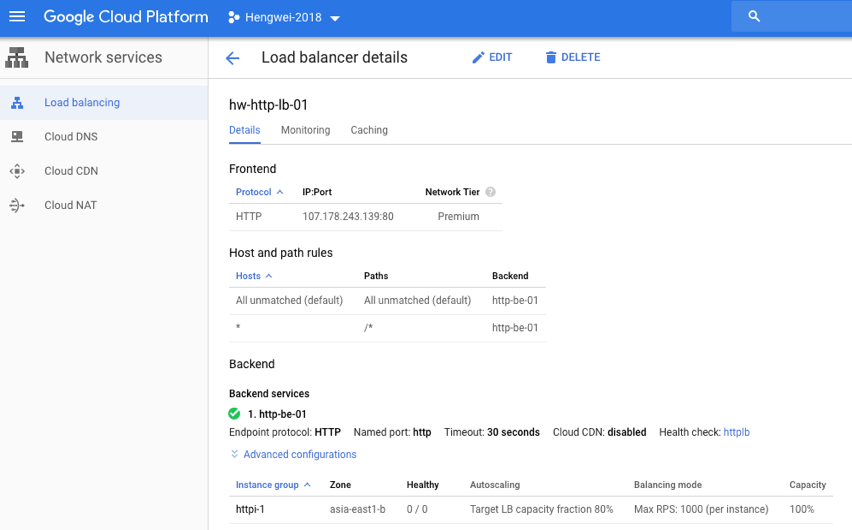
二 把 http 负载均衡的日志导入 BigQuery
创建好后,把负载均衡的日志通过 stackdriver 导入到 BigQuery 中。
1 logging export
在 STACKDRIVER 中选择 logging,选择 exports:
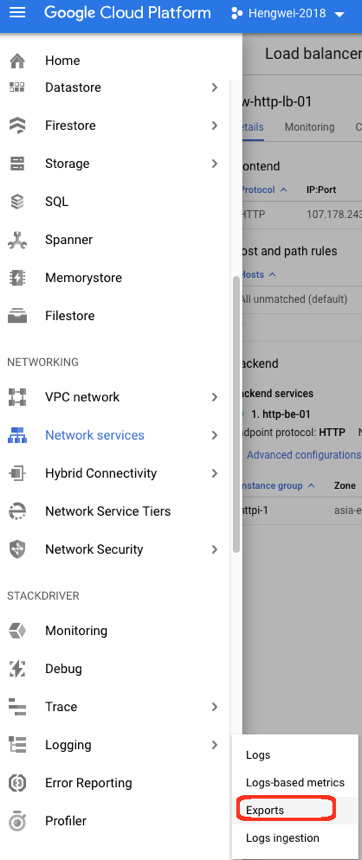
2 Edit Export
- 选择 Cloud HTTP Load Balancer,
- 在 Edit Export 中起一个 export 的名字,tobigquery
- Sink Service 选 BigQuery
- Sind Destination 选择创建一个新的 BigQuery dataset
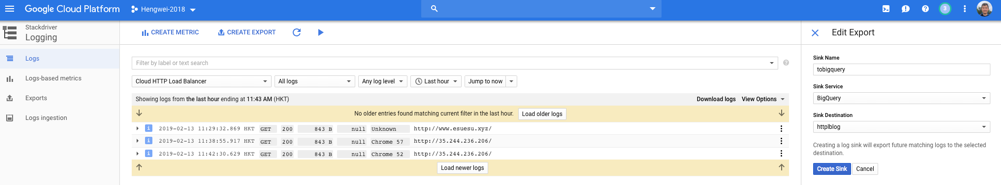
3 new BigQuery dataset
给新的 dataset 起一个名字,并创建
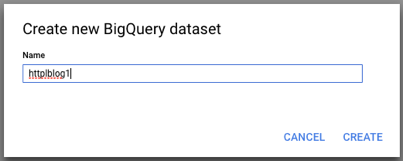
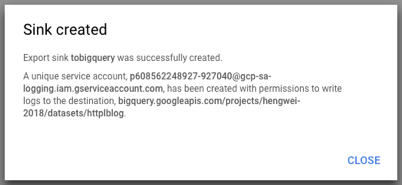
4 update Export
对创建好的 Export,可以修改内容,比如指定具体的 http 负载均衡:
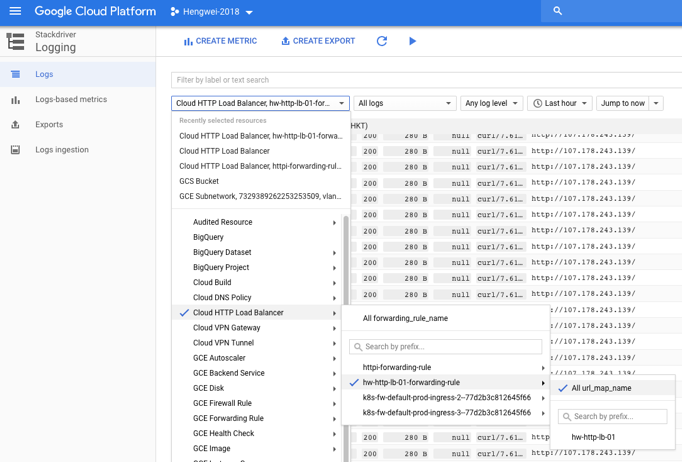
这里指定了 hw-http-lb-01-forwarding-rule 这个负载均衡规则的 logging。选择好后,点击 update sink:
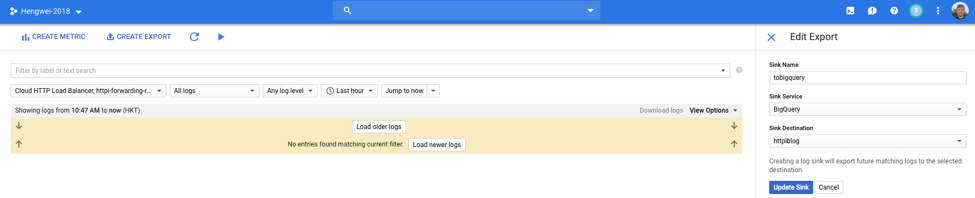
三 BigQuery 中查询
1 查询准备
过一段时间,在 BigQuery 中 ( https://bigquery.cloud.google.com ) 可以看到创建的 DataSet 已经有数据进来:
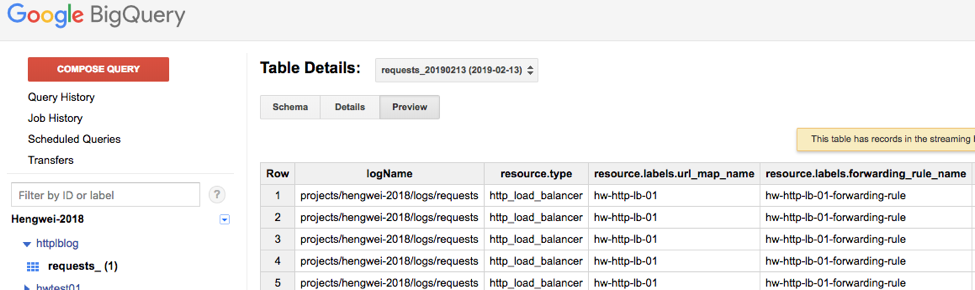
点击 compose Query:
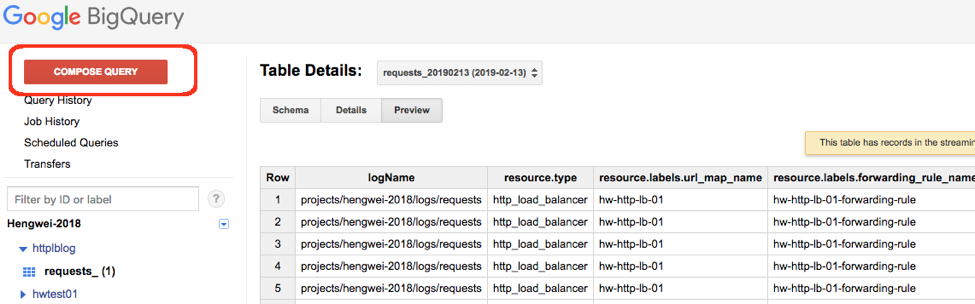
点击 show options:
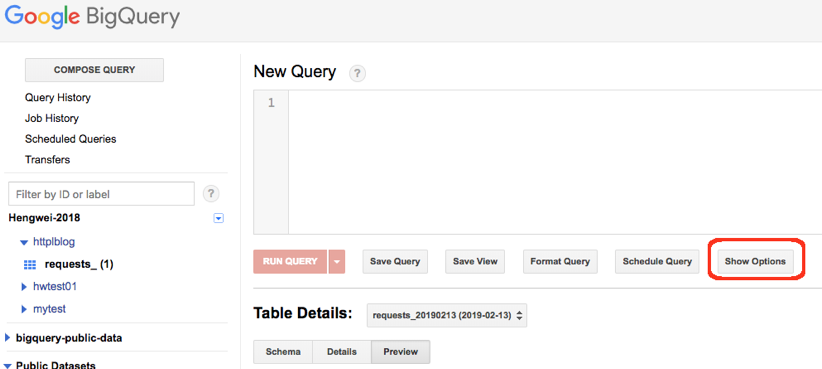
去掉 Use Legacy SQL 后点击 hide Options:
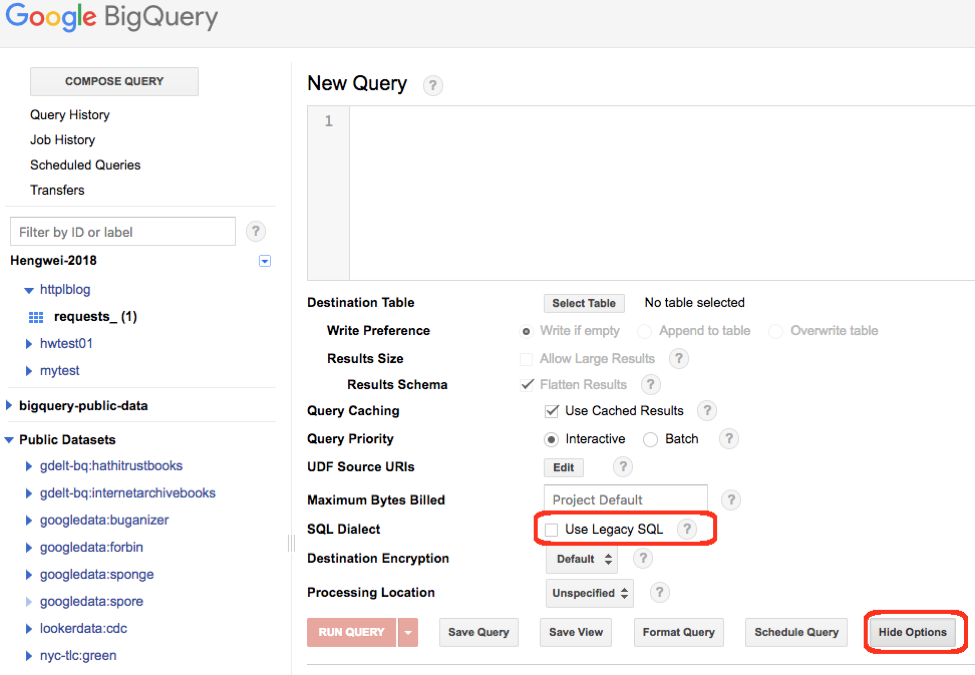
2 查询
具体查询:
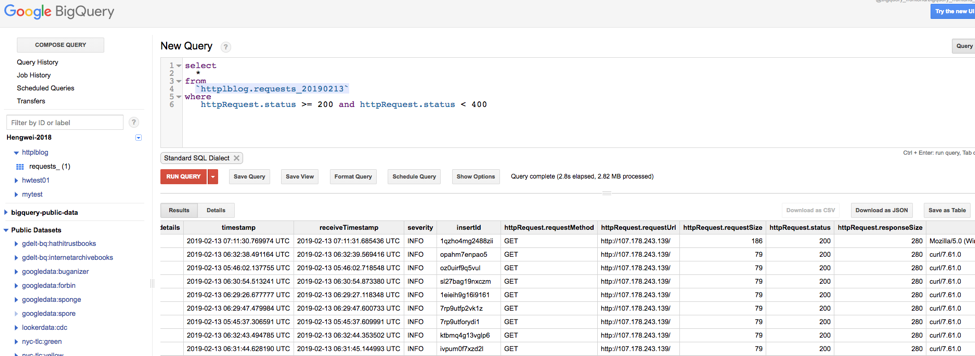
查询 http status 是大于 200,小于 400 的访问(正常访问)
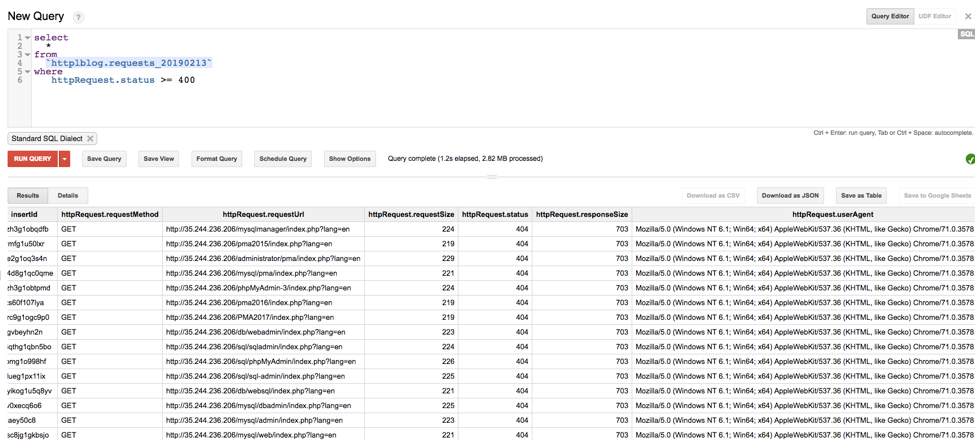
或者 >400 的非正常访问。
3 统计流量
通过 SQL 中的 sum 功能统计流量:
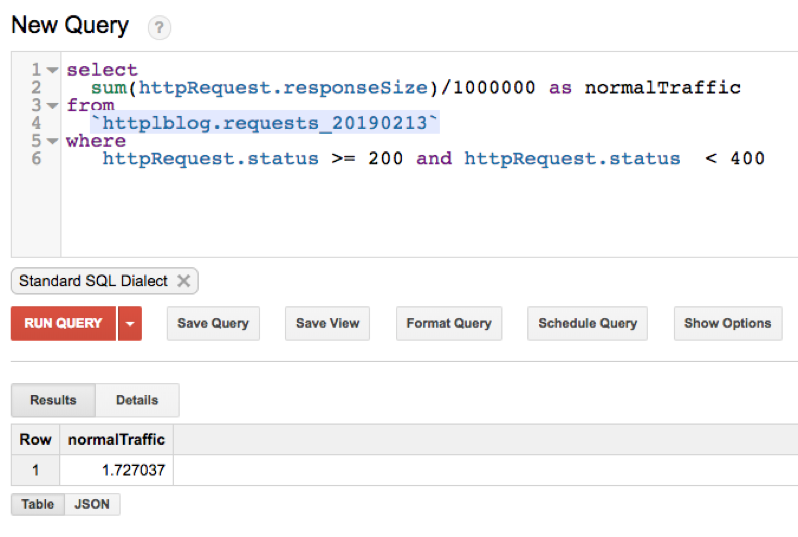
统计了 http status 大于等于 200,小于 400 的下行流量为 1.7M。
四 总结
通过把 http 负载均衡的日志导入 BigQuery,可以方便的在 BigQuery 中对 Http 的各种属性通过 SQL 语句进行统计和分析。
文章版权归作者所有,未经许可不得转载。



评论